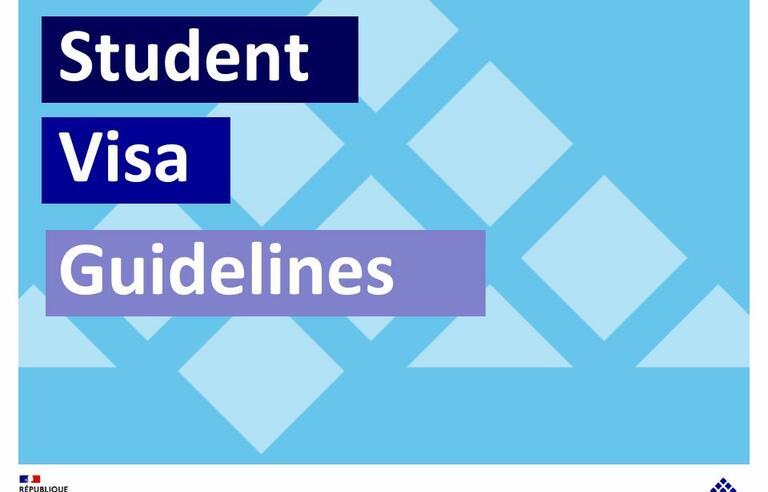How do I upload documents in an Etudes en France application?
All audiences
Pays concerné(s)
États-Unis
There are specific sizes and formats to respect when uploading attachments in your Etudes en France application. Your identity photograph must be in JPEG or PNG format, and must be less than 50 kilobytes. All other documents must be in PDF, JPEG, or PNG format, and must be less than 300 kilobytes. A preference is however given to the JPEG format since PDFs are sometimes not legible.
In order to ease the uploading of documents, we recommend:
- for Mac users, to take a screenshot of the required documents and upload that screenshot in a JPEG format.
- for PC users, to use the snipping tool
Also, students may want to take a low resolution picture of the documents (example for iPhone: settings>camera>format>most compatible) and upload them in JPEG format.