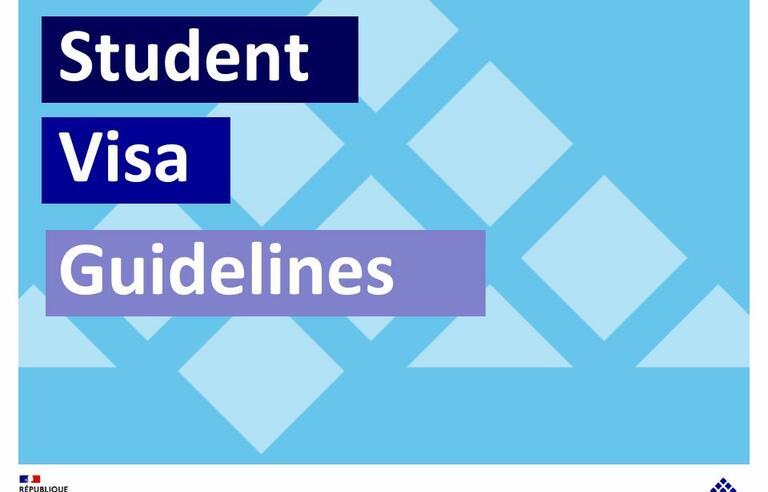The platform Etudes en France works better using a PC (with the following browsers: Google Chrome, Internet Explorer, and/or FireFox), and any other addresses than .edu, since some difficulties may occurs when using Apple products, Safari browser, or .edu email addresses.
An email with a link to create a password and activate an Etudes en France account is automatically sent to the email address used when students first registered to Etudes en France. Please note that the email may be in your spam, junk, and/or promotional folders and the activation link expires within 24 hours. If you believe that you have not received the activation email, please try to register once again using a different email address and ID information (passport, driver’s license, etc.) originally used.